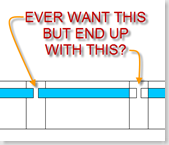
Have you ever wondered how to get a Curtain Wall Mullion to display like the adjacent image? I've had a few people ask how to accomplish this and it's really quite easy to do.
The first thing is selecting the correct family template for the profile that you want to make, which for Curtain Wall Mullions is Profile-Mullion.rft. When you start with this template, it has some text that helps you figure out where to draw the profile.

As you can see in the image to the left, I've noted basically what the above mentioned template says...Curtain Panels are trimmed to where the profile sketch intersects the Center (Front/Back) Ref Plane.
So instead of placing the profile like the previous image, place the Panel portion of the mullion centered on the reference plane, it will break the panel at with that width instead of the overall width of the mullion.
Remember, the insertion point of the profile is where the two reference place intersect, so you'll have to utilize the Offset Parameter in the Type Properties to get the mullion in the correct location. Also, don't forget to throw in some parameters of your own to the profile to create different types (sizes)...whether it's panel thickness, width, depth, etc.

No hay comentarios:
Publicar un comentario